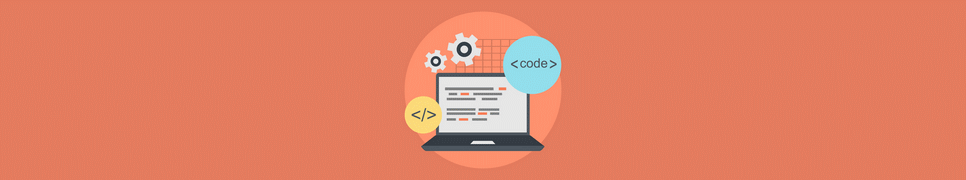Javascript Eval Decode
The JavaScript Eval Decoding Tool is a tool for decoding code processed by the ‘eval()’ function used in the JavaScript language.
Javascript Eval Decode tool is designed to decode code processed by the ‘eval()’ function used in the JavaScript language. This tool makes the code easier to understand and analyze. Decode complex or encrypted JavaScript code snippets with our online Javascript Eval Decode tool, enhance your code’s security, and perform in-depth analyses.
Table of contents:
- Understanding the JavaScript Eval Function and the Importance of Javascript Eval Decode
- Uses of the Eval Function and the Importance of Javascript Eval Decode
- Security Risks of the Eval Function and How Javascript Eval Decode Helps
- Javascript Eval Decode Techniques and Alternatives
- In-Depth Analysis of Javascript Eval Decode
- Javascript Eval Decode and Security Practices
- Javascript Eval Decode and Performance Optimization
Understanding the JavaScript Eval Function and the Importance of Javascript Eval Decode
The eval() function in JavaScript is a global function used to execute JavaScript code given as text. This function converts the given text content into JavaScript code and executes it. However, this can lead to security risks, making Javascript Eval Decode vital for analysis.
For example:
eval(‘console.log(“Hello world!”)’);
This code prints “Hello world!” to the console. Despite its power, the direct interpretation of user-supplied input by the eval() function necessitates the use of tools like Javascript Eval Decode to mitigate security vulnerabilities and reduce code complexity.
Uses of the Eval Function and the Importance of Javascript Eval Decode
The eval() function has various uses, but understanding these uses is crucial for effective Javascript Eval Decode:
- Dynamic Code Execution: Executes code created or modified at runtime.
- Data Conversion: Converts text data into JavaScript objects, like JSON.
- Rapid Prototyping: Quickly writes and tests code.
However, eval() carries security risks, hence the need for Javascript Eval Decode for secure analysis. For related calculations and tools.
Security Risks of the Eval Function and How Javascript Eval Decode Helps
The eval() function poses serious security risks, which Javascript Eval Decode aims to address:
- Executing Malicious Code: Can lead to serious security vulnerabilities.
- Cross-Site Scripting (XSS): Vulnerable to XSS attacks.
- Violation of Security Policies: Weakens application security.
Therefore, using Javascript Eval Decode and opting for alternative secure methods is crucial.
Javascript Eval Decode Techniques and Alternatives
Several techniques can be used for Javascript Eval Decode and to replace eval() safely:
- JSON.parse(): For JSON data, securely converts it into JavaScript objects.
- Using Function Values: Assigns function names to variables for safer dynamic code execution.
- Function Creation: Creates functions using the Function constructor, but with caution.
- Using Strict Mode: Enables “strict mode” to reduce security risks.
For example, using JSON.parse():
var jsonString = ‘{“name”: “John”, “age”: 30}’;
var jsonObject = JSON.parse(jsonString);
These alternatives, along with Javascript Eval Decode tools, are essential for secure JavaScript development. For more JavaScript tools, visit our JavaScript Utilities page.
In-Depth Analysis of Javascript Eval Decode
Javascript Eval Decode is a powerful tool that simplifies the understanding and analysis of complex JavaScript code. This tool is particularly important for examining encrypted or obfuscated code. Developers and security experts can understand how the code works, identify potential security vulnerabilities, and analyze the effects of malicious code using Javascript Eval Decode.
Due to the nature of the eval() function, which directly runs user-supplied data as code, it brings security risks. Therefore, Javascript Eval Decode enables the safe examination of such code. The tool allows step-by-step execution of the code, tracking the values of variables, and observing how functions work.
Another important use of Javascript Eval Decode is the examination of third-party JavaScript libraries used in web applications. These libraries can sometimes contain complex and hard-to-understand code. Javascript Eval Decode enables the analysis of these codes and the evaluation of their effects on application security.
Javascript Eval Decode and Security Practices
The role of Javascript Eval Decode is significant in security practices. Security experts can identify security vulnerabilities in web applications and understand how attacks are carried out using this tool. Especially in cases where user inputs are run directly as code, such as XSS (Cross-Site Scripting) attacks, Javascript Eval Decode shows how attacks occur and how they can be prevented.
Additionally, Javascript Eval Decode is used in the analysis of malicious software (malware). Malicious software often contains complex and obfuscated code. Analyzing these codes is crucial to understand how the software works and what harmful operations it performs. Javascript Eval Decode helps in decoding and analyzing such code.
Javascript Eval Decode and Performance Optimization
Javascript Eval Decode can be used not only for security analyses but also for performance optimization. Analyzing complex JavaScript code shows which parts of the code run slowly and how they can be optimized. Code sections that have a significant impact on performance, such as loops and function calls, can be examined in detail with Javascript Eval Decode.
These analyses offer developers the opportunity to make their code more efficient and improve application performance. Javascript Eval Decode helps developers identify and solve performance problems by showing how the code works step by step.